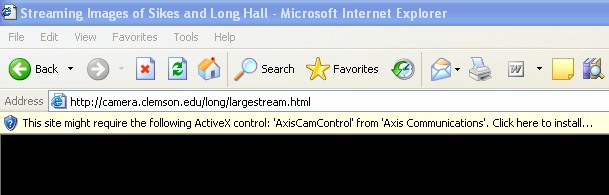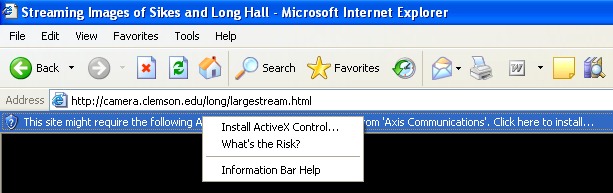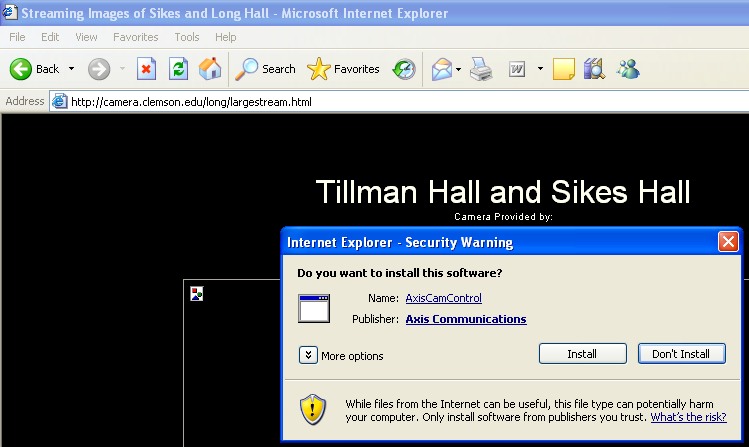|
What is ActiveX?
ActiveX is a set of technologies that enables software components to interact with one another in a networked environment, regardless of the language in which the components were created. ActiveX is built on Microsoft's Component Object Model (COM). Currently, ActiveX is used primarily to develop interactive content for the World Wide Web, although it can be used in desktop applications and other programs. ActiveX controls can be embedded in web pages to produce animation and other multimedia effects, interactive objects, and sophisticated applications How to install ActiveX When you return to the previous page you will see a yellow information bar right below the address line of the browser window. See figure below
Click on this infomation bar to reveal a drop down menu. See figure below
Click on "Install ActiveX Control". See figure below
A Security Warning dialog box will appear. It list the name and publisher (Axis Communications is the manufacturer of our webcams) of the ActiveX control and a choice to "Install" or "Don't Install". If you wish to view streaming video you will have to click on the "Install" button in this dialog box. See figure below
|